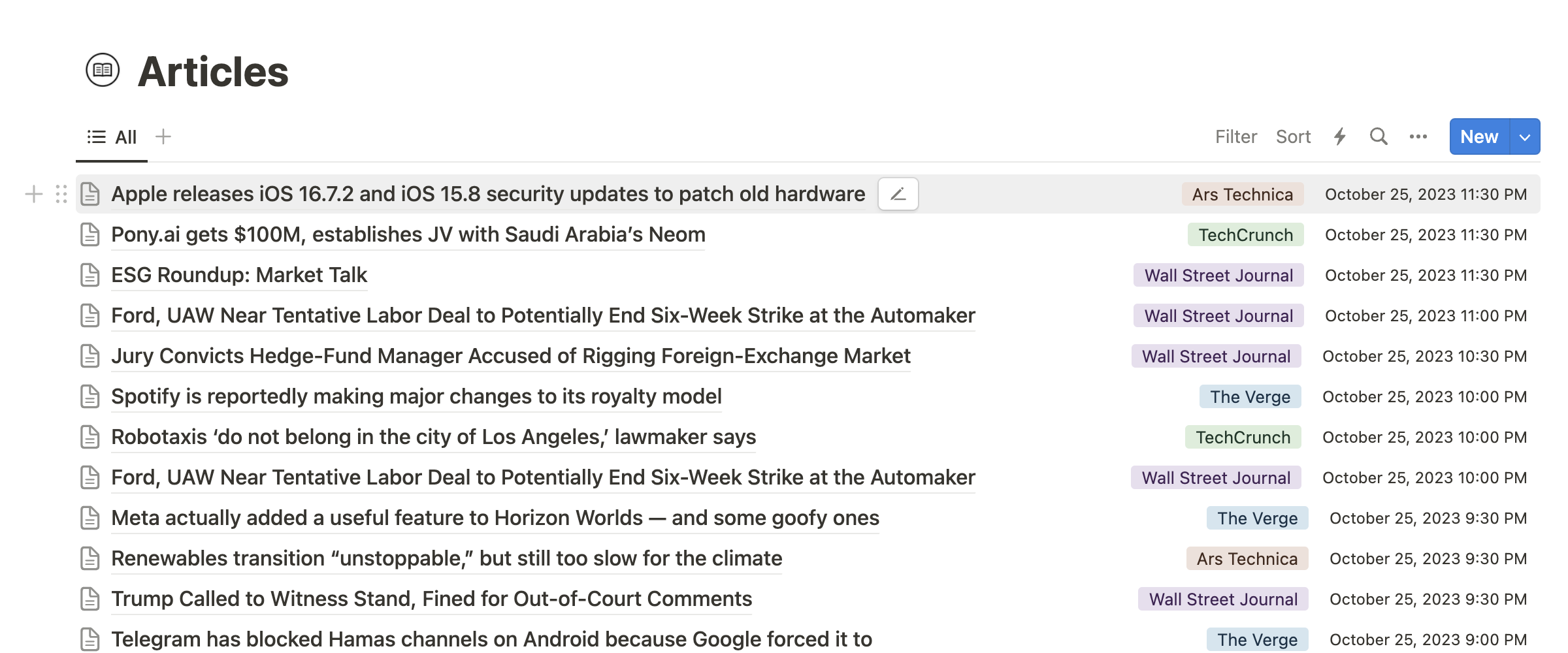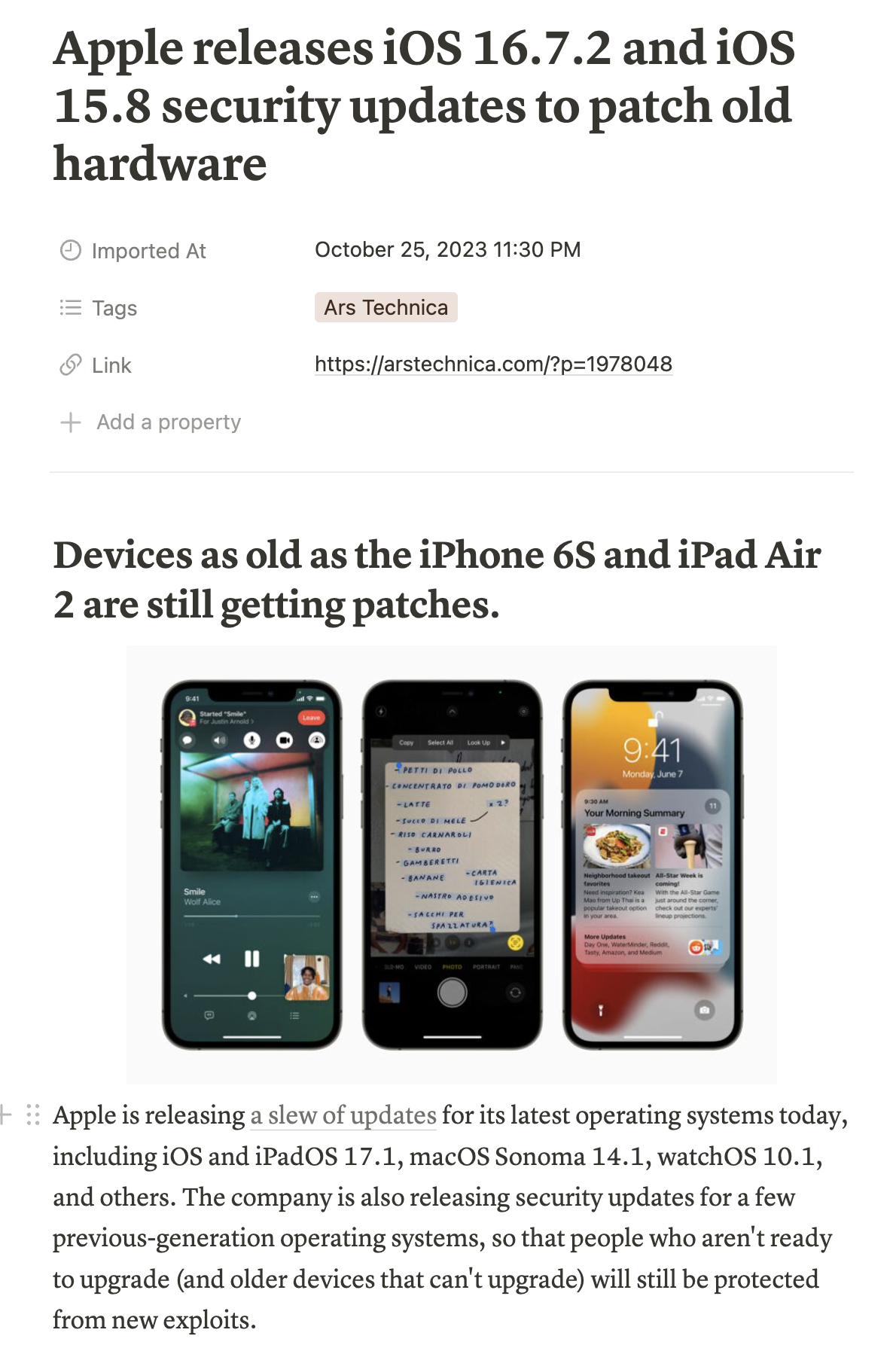Use Notion as RSS reader
Why juggle multiple apps when you can have it all in Notion?
Free 14 day trail.

Read your favourite content in your favourite app!
Seamlessly integrate your RSS feeds alongside your tasks, notes, and projects for a unified workspace experience.
Manage all your favourite RSS feeds inside Notion.
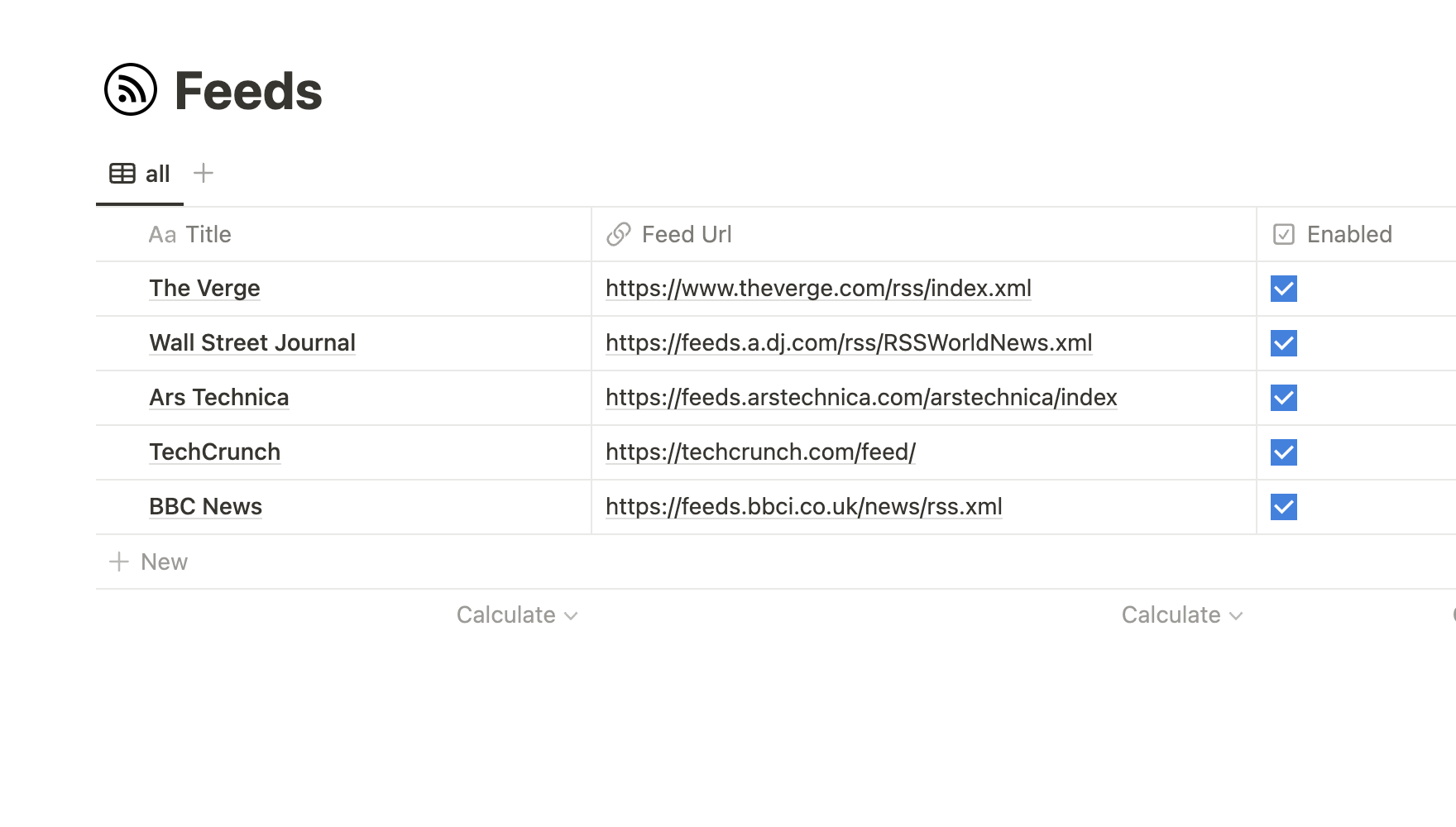
Unlock the full capabilities of your workspace by integrating RSS into Notion.
All in-One workspace
Streamline Your Digital Life.
Why juggle multiple apps when you can have it all in Notion? Seamlessly integrate your RSS feeds alongside your tasks, notes, and projects for a unified workspace experience.
Contextual Reading
Easily link articles to your existing Notion pages.
As you read articles you can easily link relevant content to your existing Notion pages or databases. This enables you to have all connected information in one place, making your reading more actionable and insightful.
Customizable Interface
Leverage Notion's robust customization options.
Take advantage of Notion's powerful customization features to organize your feeds exactly how you want. Create tags, add comments, or even use different views like kanban boards or tables to visualize your RSS feeds.
All in-One workspace
Streamline Your Digital Life.
Why juggle multiple apps when you can have it all in Notion? Seamlessly integrate your RSS feeds alongside your tasks, notes, and projects for a unified workspace experience.
Contextual Reading
Easily link articles to your existing Notion pages.
As you read articles you can easily link relevant content to your existing Notion pages or databases. This enables you to have all connected information in one place, making your reading more actionable and insightful.
Customizable Interface
Leverage Notion's robust customization options.
Take advantage of Notion's powerful customization features to organize your feeds exactly how you want. Create tags, add comments, or even use different views like kanban boards or tables to visualize your RSS feeds.

Frequently asked questions
If you can’t find what you’re looking for, email support@noshenreader.com.
What is noshenreader?
noshenreader is an integration for Notion that allows you to subscribe to RSS feeds. When a new article is published on an RSS feed you're following, it automatically appears in your Notion workspace.
How does this work?
We utilize the Notion API to directly integrate RSS feeds into Notion. Our setup includes a template with two main components: a table for subscribing to RSS feeds and a list where new articles appear as individual Notion pages.
How often are my articles updated?
We scan your subscribed RSS feeds for new articles every 30 minutes. If a new article is published, we import it into your Notion workspace, so you can enjoy reading your favorite new content in your go-to app.
How many RSS feeds can I follow?
As of now, there are no set limitations on the number of RSS feeds you can follow through noshenreader. However, you should be aware that there might be storage limits associated with your Notion account.
What do I need to do?
1. Authorize noshenreader to connect with your Notion account.
2. Add your desired RSS feeds in Notion.
3.Start enjoying your favorite content right in your favorite app!
How to find the RSS feed of a site I want to follow?
See this post with steps on how-to find the RSS feed.